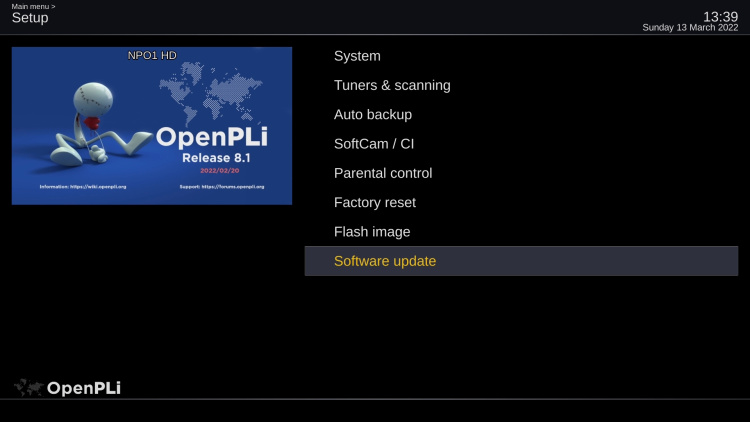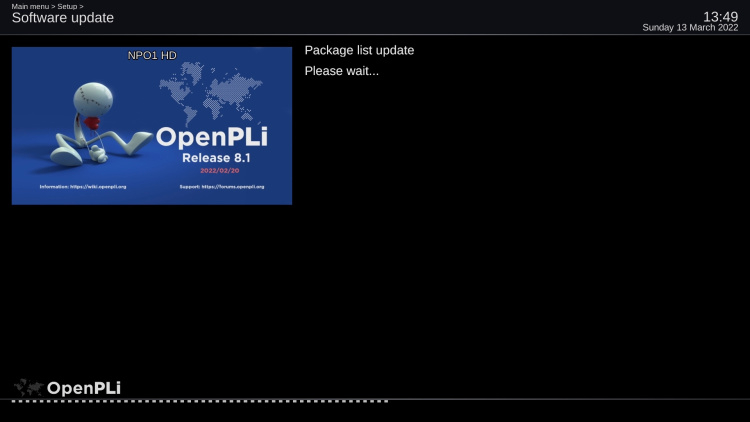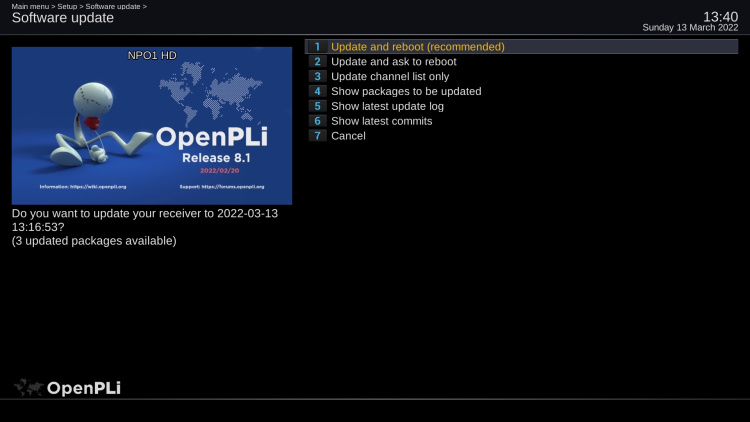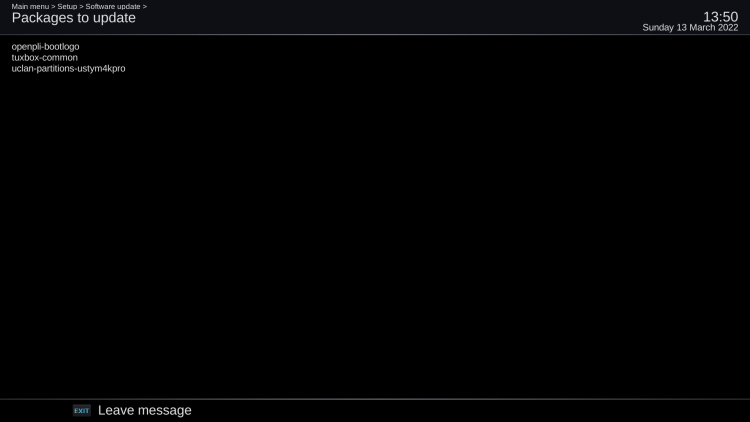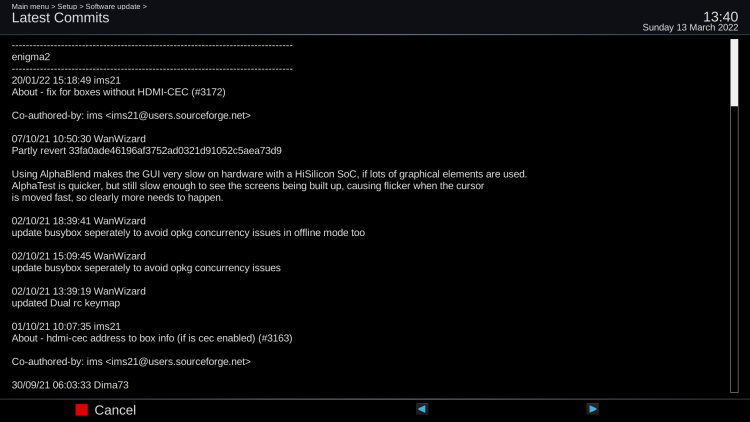Difference between revisions of "Updating"
(→What is updatet) |
(→Best option to update) |
||
| Line 21: | Line 21: | ||
=='''Best option to update'''== | =='''Best option to update'''== | ||
| − | The recommend option to update is "Update and reboot (recommended", this option will update OpenPLi and after this has been done reboot your receiver, so all updated files are installed. | + | The recommend option to update is "Update and reboot (recommended", this option will update OpenPLi and after this has been done reboot your receiver, so all updated files are installed. |
| − | + | [[File:Updating-003.jpg|centre|750px]]<br> | |
=='''Flash recommend'''== | =='''Flash recommend'''== | ||
Once in a while there maybe many packages to update, it can be more than a few 100, then it will recommend you to flash instead of update. You can of course ignore the option to flash and "Update and reboot (recommended", but it can take a long time for to process to complete. | Once in a while there maybe many packages to update, it can be more than a few 100, then it will recommend you to flash instead of update. You can of course ignore the option to flash and "Update and reboot (recommended", but it can take a long time for to process to complete. | ||
Revision as of 13:28, 13 March 2022
Intro
OpenPLi is constantly updated by the developers, so it is prudent to update it from time to time and this can be easily done from the menu.
Internet connection
If you want to update your receiver it has to be connected to the internet. Go to Main menu -> Setup and press Update, then after a few seconds, depending on your network speed or internet speed, here it reports that there are 3 packages that can be updated.
What is updatet
When you press "Show packages to be updated" you will see which packages are updated, in this case only 3.
If you want more information you call check "Show latest commits", which will show you what the developers have done.
Best option to update
The recommend option to update is "Update and reboot (recommended", this option will update OpenPLi and after this has been done reboot your receiver, so all updated files are installed.
Flash recommend
Once in a while there maybe many packages to update, it can be more than a few 100, then it will recommend you to flash instead of update. You can of course ignore the option to flash and "Update and reboot (recommended", but it can take a long time for to process to complete.