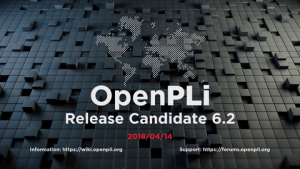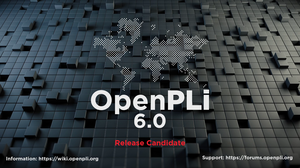Difference between revisions of "Releases"
(→OpenPLi 9.0 - Migrated to Python 3) |
|||
| (201 intermediate revisions by 7 users not shown) | |||
| Line 1: | Line 1: | ||
| − | ''' | + | <u>Major releases</u> (like 8 => 9) you must flash, preferably using the [[Installation#Flash_from_the_Menu_.28FlashImage_support.29|'''menu''']] and choosing the backup option, then everything is restored after the flash. When there is no Hard disk present use an USB stick. |
| − | [[File: | + | <u>Minor releases</u> (like 8.1 => 8.2) are updates, so updating will suffice! |
| − | OpenPLi is | + | |
| − | OpenPLi | + | |
| + | =='''OpenPLi 9.0''' - Migrated to Python 3== | ||
| + | [[File:OpenPLi_9.0.jpg|frameless|right]] | ||
| + | <small>Release date 23 October 2023</small><br/><br/> | ||
| + | Hello <span style="color:Green;font-size: 100%">'''{{CURRENTUSER}}''', <br/> | ||
| + | |||
| + | We are exited to announce the release of OpenPLi 9.0. As this is a [[Upgrading#How_and_what_on_upgrades | <span style="color:SteelBlue">major release</span>]] <u>flashing</u> is required. With this version we switched to Python version 3 and it was build with a new OE version, as said flashing is needed, so you can not update to get to version 9. Flashing is preferably done from the [[Installation#Flash_from_the_Menu_.28FlashImage_support.29 | <span style="color:SteelBlue"> menu</span>]]. | ||
| + | Please note, that with the migration to Python 3, not all the plugins will be available in the OpenPLi 9 feeds, this due to them not being actively maintained (Python 2) and could cause a crash, so they were removed. If you get them from the internet, check carefully in advance whether it is a version suitable for Python 3! | ||
| + | <br/><br/> | ||
| + | With this release there is new stuff and of course many improvements and it is now available for download at [https://openpli.org/download<span style="color:SteelBlue">OpenPLi</span>]. So come and follow the link below and have a look at the release notes of OpenPLi 9.0 to see what has changed. | ||
| + | |||
| + | [[Releasenotes-9.0|See the releasenotes]] | ||
| + | |||
| + | =='''OpenPLi 8.3''' - Last minor, but not least== | ||
| + | [[File:OpenPLi_8.3.jpg|frameless|right]] | ||
| + | <small>Release date 18 september 2022</small><br/><br/> | ||
| + | Hello <span style="color:Green;font-size: 100%">'''{{CURRENTUSER}}''', <br/> | ||
| + | |||
| + | We are exited to announce the release of OpenPLi 8.3 As this is a [[Upgrading#How_and_what_on_upgrades | <span style="color:SteelBlue">minor release</span>]] <u>updating</u> will suffice. | ||
| + | This is the last version that is compiled using Python 2, we will officially retire Python version 2, and switch to Python version 3 for next releases.<br/><br/> | ||
| + | With this release there is new stuff and of course many improvements and it is now available for download at [https://openpli.org/download<span style="color:SteelBlue">OpenPLi</span>]. So come and follow the link below and have a look at the release notes of OpenPLi 8.3 to see what has changed. | ||
| + | |||
| + | [[Releasenotes-8.3|See the releasenotes]] | ||
| + | |||
| + | =='''OpenPLi 8.2''' - Seasoned and improved== | ||
| + | [[File:OpenPLi_8.2.jpg|frameless|right]] | ||
| + | <small>Release date 22 May 2022</small><br/><br/> | ||
| + | Hello <span style="color:Green;font-size: 100%">'''{{CURRENTUSER}}''', <br/> | ||
| + | |||
| + | We are exited to announce the release of OpenPLi 8.2 As this is a [[Upgrading#How_and_what_on_upgrades | <span style="color:SteelBlue">minor release</span>]] <u>updating</u> will suffice. | ||
| + | |||
| + | With this release there is new stuff and of course many improvements and it is now available for download at [https://openpli.org/download<span style="color:SteelBlue">OpenPLi</span>]. So come and follow the link below and have a look at the release notes of OpenPLi 8.2 to see what has changed. | ||
| + | |||
| + | [[Releasenotes-8.2|See the releasenotes]] | ||
| + | |||
| + | =='''OpenPLi 8.1''' - A bit too late == | ||
| + | [[File:openpli81.jpg|frameless|right]] | ||
| + | <small>Release date 20 august 2021</small><br/><br/> | ||
| + | |||
| + | So we are pleased to announce the release of OpenPLi 8.1. Due to issues with the version database on our build server farm when doing a major hardware upgrade, you <span style="color:SteelBlue">MUST</span> flash this version. If you update an existing 8.0 image, the result is undefined, due to incorrect package versions. | ||
| + | |||
| + | [[Releasenotes-8.1|See the releasenotes]] | ||
| + | |||
| + | =='''OpenPLi 8.0''' - Eight is great== | ||
| + | [[File:OpenPLi 8.jpg|frameless|right]] | ||
| + | <small>Release date 30 december 2020</small><br/><br/> | ||
| + | |||
| + | So we are pleased to announce the release of OpenPLi 8. As this is a [[Upgrading#How_and_what_on_upgrades | <span style="color:SteelBlue">major release</span>]] it was build with a new OE version and flashing is needed, so you can not update to get to version 8. Flashing is preferably done from the [[Installation#Flash_from_the_Menu_.28FlashImage_support.29 | <span style="color:SteelBlue"> menu</span>]]. | ||
| + | |||
| + | With this release there is new stuff and of course many improvements and it is now available for download at [https://openpli.org/download<span style="color:SteelBlue">OpenPLi</span>]. So come and follow the link below and have a look at the release notes of OpenPLi 8 to see what has changed. | ||
| + | |||
| + | [[Releasenotes-8.0|See the releasenotes]] | ||
| + | |||
| + | =='''OpenPLi 7.3''' - Fine tuning a seasoned image== | ||
| + | [[File:OpenPLi 7.3.jpg|frameless|right]] | ||
| + | <small>Release date 15 july 2020</small><br/><br/> | ||
| + | |||
| + | Already in it's 4th fase, OpenPLi 7 has been fine tuned and we are pleased to announce this latest release of OpenPLi. Now it is available for download at [https://openpli.org/download<span style="color:SteelBlue">OpenPLi</span>]. So come and follow the link below and have look at the release notes of OpenPLi 7.3 to see the highlights of what has changed. | ||
| + | |||
| + | [[Releasenotes-7.3|See the releasenotes]] | ||
| + | |||
| + | |||
| + | <br clear=all> | ||
| + | |||
| + | =='''OpenPLi 7.2''' - Higher and better== | ||
| + | [[File:OpenPLi 7.2.png|frameless|right]] | ||
| + | <small>Release date 7 December 2019</small><br/><br/> | ||
| + | |||
| + | We are pleased to announce the latest release of OpenPLi and it is now available for download at [https://openpli.org/download<span style="color:SteelBlue">OpenPLi</span>]. As of this version, new in the release notes are the details on driver updates per vendor. So come and follow the link below and have a look at the release notes of OpenPLi 7.2 to see the highlights of what has changed. | ||
| + | |||
| + | <u>There were release updates on 2<sup>nd</sup> and one on 23<sup>rd</sup> march of 2020, these have bugfixes and introduces new images for the Octagon SF8008 and Edision OS Mini 4K, further details are in the release notes link below </u> | ||
| + | |||
| + | [[Releasenotes-7.2|See the releasenotes]] | ||
| + | |||
| + | <span style="color:Red;font-size: 100%"><u>Attention!!</u><br/> | ||
| + | *Due to a server hardware crash the 7.0-release and 7.1-release images were lost | ||
| + | *Due to the fact all 7-release images share the same feed, only the last version can be build and that is 7.2 | ||
| + | *If you are currently on OpenPLi 7.0 or 7.1, DO NOT USE software update, but use the "Flash Image" menu option! | ||
| + | |||
| + | |||
| + | <br clear=all> | ||
| + | |||
| + | =='''OpenPLi 7.1''' - Better than 7== | ||
| + | [[File:OpenPLi 7.1.jpg|frameless|right]] | ||
| + | <small>Release date 22 June 2019</small><br/><br/> | ||
| + | Adding support for the Vu Duo4K, the Gamma Curve and a few more, also more functionality added; like multiboot for certain receivers. So come and follow the link below and have look at the release notes of OpenPLi 7.1. | ||
| + | |||
| + | <u>Note:</u> Combined tuners must be reconfigured after an update or flash. This is due to improving tuner management, which is not fully backwards compatible. Tuners that can work 'combined' are therefore 'default' disabled here.<br/> | ||
| + | [[Releasenotes-7.1|See the releasenotes]] | ||
| + | |||
| + | <span style="color:Red;font-size: 100%"><u>Attention!!</u><br/> | ||
| + | *Due to a server hardware crash the 7.0-release and 7.1-release images were lost | ||
| + | *Due to the fact all 7-release images share the same feed, only the last version can be build and that is 7.2 | ||
| + | *If you are currently on OpenPLi 7.0 or 7.1, DO NOT USE software update, but use the "Flash Image" menu option! | ||
| + | |||
| + | <br clear=all> | ||
| + | |||
| + | =='''OpenPLi 7.0''' - Many improvements== | ||
| + | [[File:OpenPLi 7.png|frameless|right]] | ||
| + | <small>Release date 13 January 2019</small><br/><br/> | ||
| + | Support for the Gamma Curve (aka SDR/HDR/HLG), changes to Samba, Fallback tuner possibilities extended, support for many Wifi USB chipsets, bugfixes and introduction of new features. | ||
| + | |||
| + | With this release: | ||
| + | * OpenPLi 6.x has been declared end-of-support. It will no longer receive any bugfixes. Channel lists, transponder XML's and picons will be updated on a weekly basis, until it becomes end-of-life at the release of OpenPLi 8. | ||
| + | * OpenPLi 4 has been declared end-of-life. It will not be built anymore, and can no longer be downloaded for receivers for which an OpenPLi 6 exists. Receivers for which OpenPLi 4 was the last supported version are declared end-of-life on our download pages. | ||
| + | [[Releasenotes-7.0|See the releasenotes]] | ||
| + | |||
| + | <span style="color:Red;font-size: 100%"><u>Attention!!</u><br/> | ||
| + | *Due to a server hardware crash the 7.0-release and 7.1-release images were lost | ||
| + | *Due to the fact all 7-release images share the same feed, only the last version can be build and that is 7.2 | ||
| + | *If you are currently on OpenPLi 7.0 or 7.1, DO NOT USE software update, but use the "Flash Image" menu option! | ||
| + | |||
| + | <br clear=all> | ||
| + | |||
| + | =='''OpenPLi 6.2''' - Tweak and Tune.== | ||
| + | [[File:OpenPLi 6.2.png|frameless|right]] | ||
| + | <small>Release date 14 April 2018</small><br/><br/> | ||
| + | New receiver support for Zgemma support for the H9, Axas E4HD 4K Ultra, Qviart Lunix / Lunix3 4K. New drivers for the Xtend ET8000 / ET1000 Bugfixes and introduction of new features. | ||
| + | |||
| + | '''Known Issues''' | ||
| + | * Mode 12 is not always possible due to hardware limitations of the SOC. Further investigation is needed. | ||
| + | |||
| + | [[Releasenotes-6.2|See the releasenotes]] | ||
| + | <br clear=all> | ||
| − | |||
| − | + | =='''OpenPLi 6.1''' - Improvement of a good image.== | |
| − | + | [[File:OpenPLi 6.1.png|frameless|right]] | |
| − | + | <small>Release date 22 December 2017</small><br/><br/> | |
| + | New receiver support for Amiko Viper Combo, Amiko Viper T2/C, VU+ Uno 4K SE, Zgemma H6, Edision OSnino. Bugfixes and introduction of new features. | ||
| − | + | '''Known Issues''' | |
| + | * Due to problems with the overscan wizard, Xtrend ET8000 and ET10000 images can have display problems. We are still looking for a solution for this problem. | ||
| + | * On a Mutant HD51 with mode 12 active, you can not use Video 60p frequency. With mode 1 everything is fine. | ||
| + | * If you upgrade on the box, avahi-daemon might not want to restart (see fix in the releasenotes). | ||
| − | + | [[Releasenotes-6.1|See the releasenotes]] | |
| − | |||
| − | |||
| − | [[ | ||
| − | |||
| − | |||
| − | |||
| − | |||
| − | |||
| − | |||
| − | |||
| + | <br clear=all> | ||
| − | |||
| − | |||
| − | |||
| − | |||
| − | |||
| − | + | =='''OpenPLi 6.0''' - The long awaited OpenPLi 6.0 heralds a new era of OpenPLi images.== | |
| − | + | [[File:OpenPLi_6.0.png|frameless|right]] | |
| + | <small>Release date 24 June 2017</small><br/><br/> | ||
| + | As of this release, we no longer release automated nightly beta images, but use a develop -> release candidate -> release flow, with fully tested and stable images as a result. | ||
| + | '''Known Issues''' | ||
| + | * When you create a CIFS mapping to a device mounted under /media, you get an "out of space on device" error. We are still looking for a solution for this problem. | ||
| + | * The xmltvimport plugin no longer exists. This may give an error if you restore a backup of OpenPLi 4 on OpenPLi 6.0. To address this, install EPGimport from the plugin menu. | ||
| − | + | [[Releasenotes-6.0|See the releasenotes]] | |
| − | |||
| − | |||
| − | |||
| − | + | <br clear=all> | |
Latest revision as of 14:20, 13 July 2024
Major releases (like 8 => 9) you must flash, preferably using the menu and choosing the backup option, then everything is restored after the flash. When there is no Hard disk present use an USB stick.
Minor releases (like 8.1 => 8.2) are updates, so updating will suffice!
Contents
- 1 OpenPLi 9.0 - Migrated to Python 3
- 2 OpenPLi 8.3 - Last minor, but not least
- 3 OpenPLi 8.2 - Seasoned and improved
- 4 OpenPLi 8.1 - A bit too late
- 5 OpenPLi 8.0 - Eight is great
- 6 OpenPLi 7.3 - Fine tuning a seasoned image
- 7 OpenPLi 7.2 - Higher and better
- 8 OpenPLi 7.1 - Better than 7
- 9 OpenPLi 7.0 - Many improvements
- 10 OpenPLi 6.2 - Tweak and Tune.
- 11 OpenPLi 6.1 - Improvement of a good image.
- 12 OpenPLi 6.0 - The long awaited OpenPLi 6.0 heralds a new era of OpenPLi images.
OpenPLi 9.0 - Migrated to Python 3
Release date 23 October 2023
Hello 3.17.179.132,
We are exited to announce the release of OpenPLi 9.0. As this is a major release flashing is required. With this version we switched to Python version 3 and it was build with a new OE version, as said flashing is needed, so you can not update to get to version 9. Flashing is preferably done from the menu.
Please note, that with the migration to Python 3, not all the plugins will be available in the OpenPLi 9 feeds, this due to them not being actively maintained (Python 2) and could cause a crash, so they were removed. If you get them from the internet, check carefully in advance whether it is a version suitable for Python 3!
With this release there is new stuff and of course many improvements and it is now available for download at OpenPLi. So come and follow the link below and have a look at the release notes of OpenPLi 9.0 to see what has changed.
OpenPLi 8.3 - Last minor, but not least
Release date 18 september 2022
Hello 3.17.179.132,
We are exited to announce the release of OpenPLi 8.3 As this is a minor release updating will suffice.
This is the last version that is compiled using Python 2, we will officially retire Python version 2, and switch to Python version 3 for next releases.
With this release there is new stuff and of course many improvements and it is now available for download at OpenPLi. So come and follow the link below and have a look at the release notes of OpenPLi 8.3 to see what has changed.
OpenPLi 8.2 - Seasoned and improved
Release date 22 May 2022
Hello 3.17.179.132,
We are exited to announce the release of OpenPLi 8.2 As this is a minor release updating will suffice.
With this release there is new stuff and of course many improvements and it is now available for download at OpenPLi. So come and follow the link below and have a look at the release notes of OpenPLi 8.2 to see what has changed.
OpenPLi 8.1 - A bit too late
Release date 20 august 2021
So we are pleased to announce the release of OpenPLi 8.1. Due to issues with the version database on our build server farm when doing a major hardware upgrade, you MUST flash this version. If you update an existing 8.0 image, the result is undefined, due to incorrect package versions.
OpenPLi 8.0 - Eight is great
Release date 30 december 2020
So we are pleased to announce the release of OpenPLi 8. As this is a major release it was build with a new OE version and flashing is needed, so you can not update to get to version 8. Flashing is preferably done from the menu.
With this release there is new stuff and of course many improvements and it is now available for download at OpenPLi. So come and follow the link below and have a look at the release notes of OpenPLi 8 to see what has changed.
OpenPLi 7.3 - Fine tuning a seasoned image
Release date 15 july 2020
Already in it's 4th fase, OpenPLi 7 has been fine tuned and we are pleased to announce this latest release of OpenPLi. Now it is available for download at OpenPLi. So come and follow the link below and have look at the release notes of OpenPLi 7.3 to see the highlights of what has changed.
OpenPLi 7.2 - Higher and better
Release date 7 December 2019
We are pleased to announce the latest release of OpenPLi and it is now available for download at OpenPLi. As of this version, new in the release notes are the details on driver updates per vendor. So come and follow the link below and have a look at the release notes of OpenPLi 7.2 to see the highlights of what has changed.
There were release updates on 2nd and one on 23rd march of 2020, these have bugfixes and introduces new images for the Octagon SF8008 and Edision OS Mini 4K, further details are in the release notes link below
Attention!!
- Due to a server hardware crash the 7.0-release and 7.1-release images were lost
- Due to the fact all 7-release images share the same feed, only the last version can be build and that is 7.2
- If you are currently on OpenPLi 7.0 or 7.1, DO NOT USE software update, but use the "Flash Image" menu option!
OpenPLi 7.1 - Better than 7
Release date 22 June 2019
Adding support for the Vu Duo4K, the Gamma Curve and a few more, also more functionality added; like multiboot for certain receivers. So come and follow the link below and have look at the release notes of OpenPLi 7.1.
Note: Combined tuners must be reconfigured after an update or flash. This is due to improving tuner management, which is not fully backwards compatible. Tuners that can work 'combined' are therefore 'default' disabled here.
See the releasenotes
Attention!!
- Due to a server hardware crash the 7.0-release and 7.1-release images were lost
- Due to the fact all 7-release images share the same feed, only the last version can be build and that is 7.2
- If you are currently on OpenPLi 7.0 or 7.1, DO NOT USE software update, but use the "Flash Image" menu option!
OpenPLi 7.0 - Many improvements
Release date 13 January 2019
Support for the Gamma Curve (aka SDR/HDR/HLG), changes to Samba, Fallback tuner possibilities extended, support for many Wifi USB chipsets, bugfixes and introduction of new features.
With this release:
- OpenPLi 6.x has been declared end-of-support. It will no longer receive any bugfixes. Channel lists, transponder XML's and picons will be updated on a weekly basis, until it becomes end-of-life at the release of OpenPLi 8.
- OpenPLi 4 has been declared end-of-life. It will not be built anymore, and can no longer be downloaded for receivers for which an OpenPLi 6 exists. Receivers for which OpenPLi 4 was the last supported version are declared end-of-life on our download pages.
Attention!!
- Due to a server hardware crash the 7.0-release and 7.1-release images were lost
- Due to the fact all 7-release images share the same feed, only the last version can be build and that is 7.2
- If you are currently on OpenPLi 7.0 or 7.1, DO NOT USE software update, but use the "Flash Image" menu option!
OpenPLi 6.2 - Tweak and Tune.
Release date 14 April 2018
New receiver support for Zgemma support for the H9, Axas E4HD 4K Ultra, Qviart Lunix / Lunix3 4K. New drivers for the Xtend ET8000 / ET1000 Bugfixes and introduction of new features.
Known Issues
- Mode 12 is not always possible due to hardware limitations of the SOC. Further investigation is needed.
OpenPLi 6.1 - Improvement of a good image.
Release date 22 December 2017
New receiver support for Amiko Viper Combo, Amiko Viper T2/C, VU+ Uno 4K SE, Zgemma H6, Edision OSnino. Bugfixes and introduction of new features.
Known Issues
- Due to problems with the overscan wizard, Xtrend ET8000 and ET10000 images can have display problems. We are still looking for a solution for this problem.
- On a Mutant HD51 with mode 12 active, you can not use Video 60p frequency. With mode 1 everything is fine.
- If you upgrade on the box, avahi-daemon might not want to restart (see fix in the releasenotes).
OpenPLi 6.0 - The long awaited OpenPLi 6.0 heralds a new era of OpenPLi images.
Release date 24 June 2017
As of this release, we no longer release automated nightly beta images, but use a develop -> release candidate -> release flow, with fully tested and stable images as a result.
Known Issues
- When you create a CIFS mapping to a device mounted under /media, you get an "out of space on device" error. We are still looking for a solution for this problem.
- The xmltvimport plugin no longer exists. This may give an error if you restore a backup of OpenPLi 4 on OpenPLi 6.0. To address this, install EPGimport from the plugin menu.