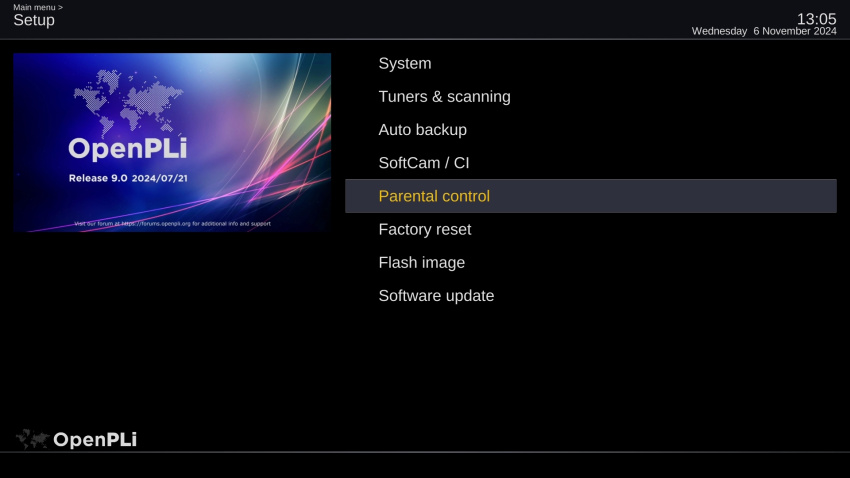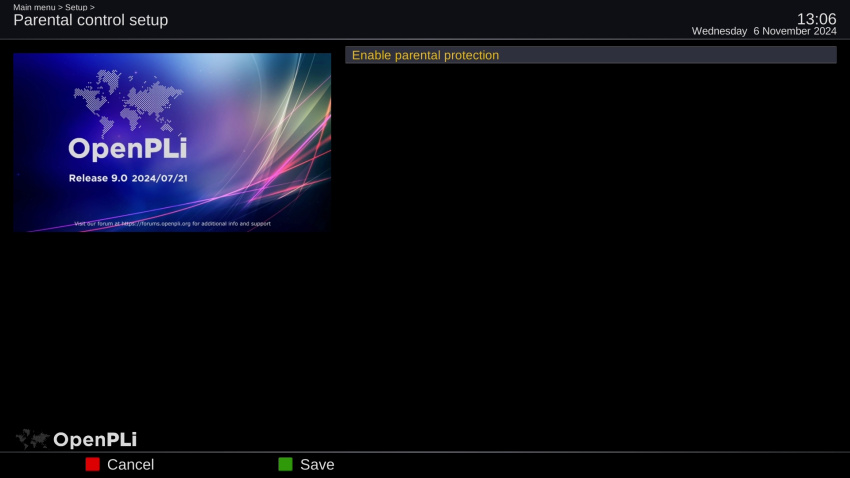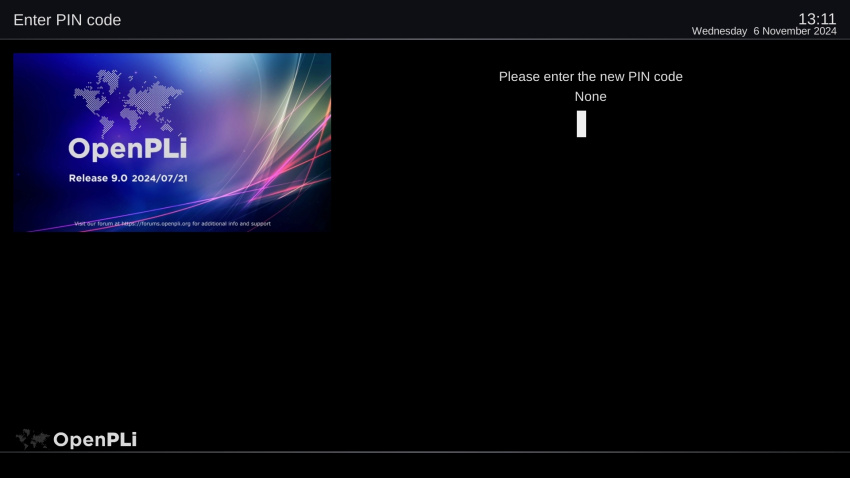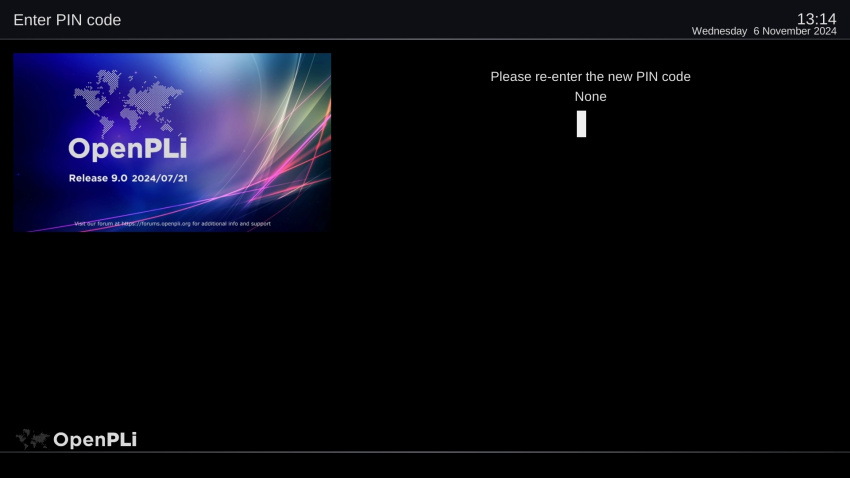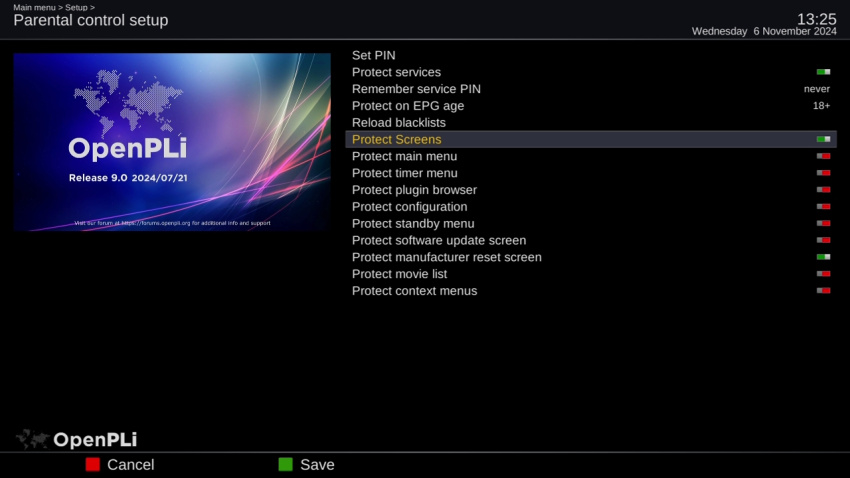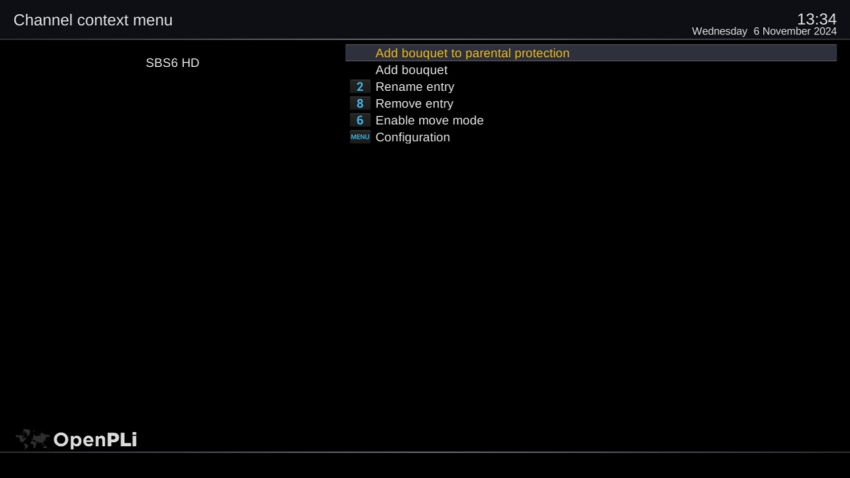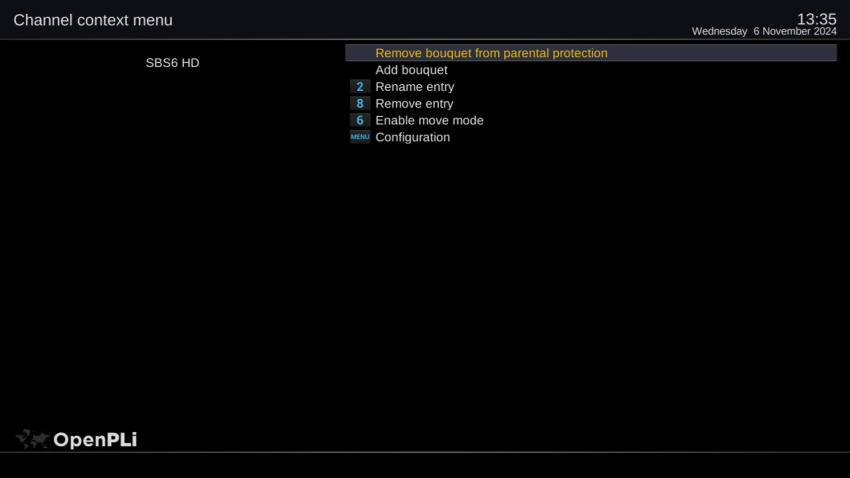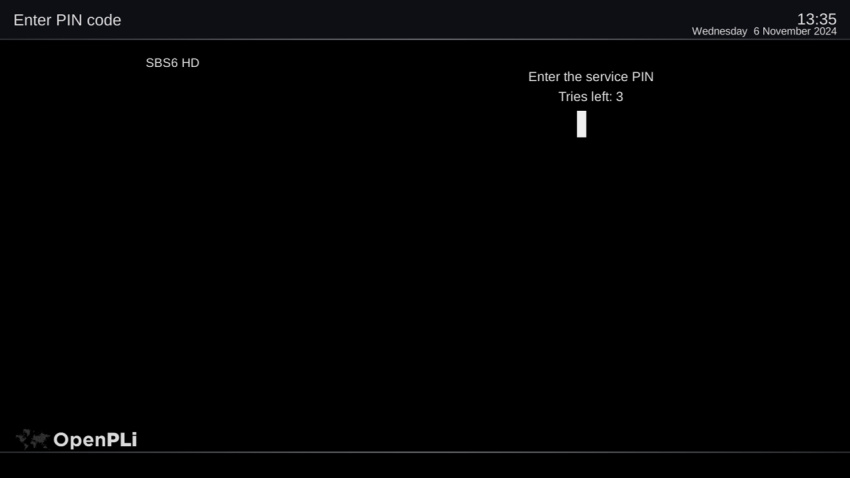Difference between revisions of "Parental control"
(→How to disable Parental completely) |
|||
| (One intermediate revision by the same user not shown) | |||
| Line 29: | Line 29: | ||
=='''How to configure Parental control channels and bouquets'''== | =='''How to configure Parental control channels and bouquets'''== | ||
| − | Now configure the options to what you want, basically there are 2 options to choose from restrict access to channels/bouquets or menu options. | + | Now configure the options to what you want, basically there are 2 options to choose from restrict access to channels/bouquets or menu screens options. |
[[File:parental control-006.jpg|Left|850px]] | [[File:parental control-006.jpg|Left|850px]] | ||
| Line 42: | Line 42: | ||
[[File:parental control-009.jpg|Left|850px]] | [[File:parental control-009.jpg|Left|850px]] | ||
| − | |||
| − | |||
=='''How to disable Parental control channels and bouquets'''== | =='''How to disable Parental control channels and bouquets'''== | ||
| Line 52: | Line 50: | ||
| − | =='''How to disable Parental completely'''== | + | =='''How to disable Parental control completely'''== |
If you enter parental control from the menu and change the pin to 0000 then parental control is set to default again and completely disabled. | If you enter parental control from the menu and change the pin to 0000 then parental control is set to default again and completely disabled. | ||
[[File:parental control-011.jpg|Left|850px]] | [[File:parental control-011.jpg|Left|850px]] | ||
Latest revision as of 16:01, 6 November 2024
Contents
Intro
In OpenPLi we offer Parental control/protection of what channels your children may watch and you can also should which menu options they can access.
How to enable Parental control
By default it is disabled, so you will have to enable it by pressing menu -> Setup > Parental control.
Here you will enter a screen with Enable Parental protection, press OK on the remote and a screen will appear that asks for a pin cod, please enter a four digit code.
Here you are asked to enter a pin code, choose any 4 digit code you like and to re-enter it to prevent typo's and please remember it!
How to configure Parental control channels and bouquets
Now configure the options to what you want, basically there are 2 options to choose from restrict access to channels/bouquets or menu screens options.
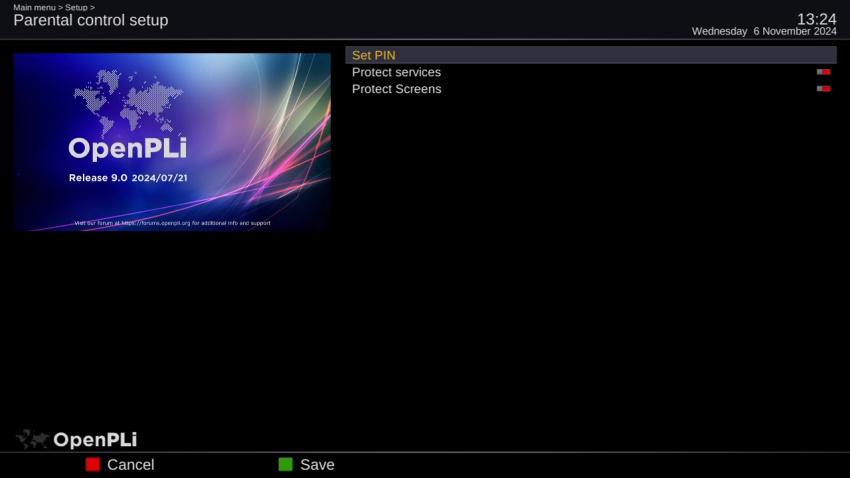
Now go to the channel list and here you can add complete bouquets of individual channels by pressing menu and you will see the option "Add to parental protection"
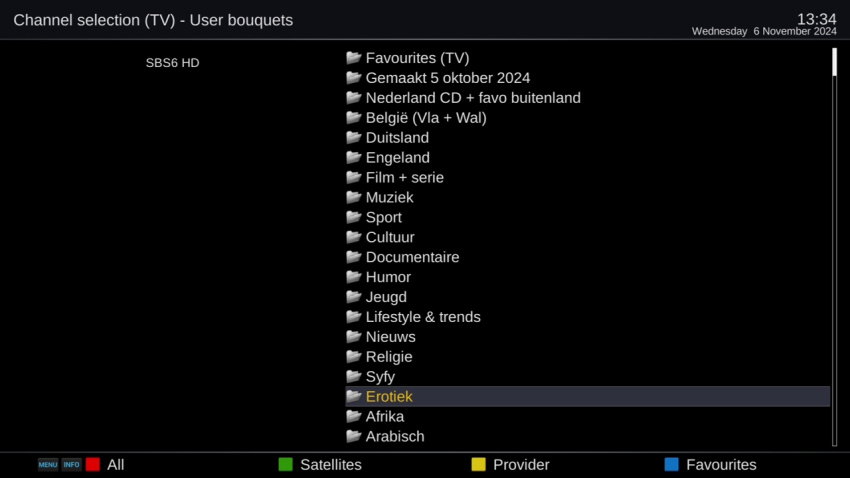
How to disable Parental control channels and bouquets
Press menu again if you want to remove a bouquet or channel from parental control, of course the pin code is needed for this.
How to disable Parental control completely
If you enter parental control from the menu and change the pin to 0000 then parental control is set to default again and completely disabled.