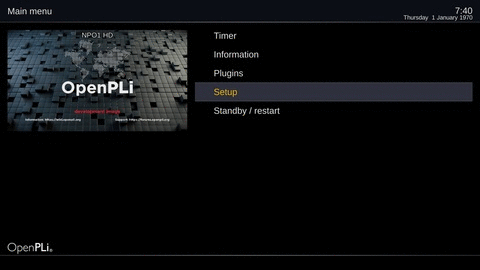Difference between revisions of "Satfinders"
| (25 intermediate revisions by 2 users not shown) | |||
| Line 1: | Line 1: | ||
| − | Watching satellite TV can be frustrating if your dish isn't correctly positioned. If you think... On a regular day I can watch my TV, but when the rain comes.. I see freezes and spikes on the television.. then the chance is that your dish isn't tuned optimal. Adjusting your dish with one or two satellites isn't rocket science.. Put your receiver on a weak channel and... | + | [[File:SATFINDER-Enigma-007.gif|right|480px]] |
| + | ==Intro== | ||
| + | Watching satellite TV can be frustrating if your dish isn't correctly positioned. If you think... On a regular day I can watch my TV, but when the rain comes.. I see freezes and spikes on the television.. then the chance is that your dish isn't tuned optimal (optimizing it adds a few dB). Adjusting your dish with one or two satellites isn't rocket science.. Put your receiver on a weak channel and... | ||
# Press Menu | # Press Menu | ||
| Line 6: | Line 8: | ||
# Press Satfinder | # Press Satfinder | ||
| − | + | As of OpenPLi 7.2 | |
| − | + | # Press Menu | |
| + | # Press Setup | ||
| + | # Press Tuners & Scanning | ||
| + | # Press Signal finder | ||
| − | |||
| − | If you have a complex satellite system, then tuning isn't easy. Semi | + | ==SNR or dB== |
| + | The signal to noise ratio (SNR) is a good parameter to check the quality of your signal. So check your signal strength and if the SNR is higher than 5.6db.. you have a picture.. But.. the signal is extremely poor. How higher the SNR, the better the signal condition is during poor weather. So a higher signal doesn't mean a better quality picture, just more power to endure bad weather conditions! The SNR can be low for a number of reasons, Obstacles like trees can be a reason and don't forget the skew this is angle between the your LNB and the dish arm. | ||
| + | |||
| + | If you have a more complex satellite system, then tuning isn't easy. Semi professional equipment is then needed to complete the task. | ||
| − | |||
| + | ==Here are some price friendly hardware products on the market.== | ||
* Amiko Satfinder - Witch only have a signal strength meter. (Price approx 10 euro). | * Amiko Satfinder - Witch only have a signal strength meter. (Price approx 10 euro). | ||
* Satlink Satmeter WS-6906 (Price approx 70 euro) | * Satlink Satmeter WS-6906 (Price approx 70 euro) | ||
* Xsarius Satmeter HD Easy - Witch have a full display (Price approx 100 euro) | * Xsarius Satmeter HD Easy - Witch have a full display (Price approx 100 euro) | ||
| − | * Xsarius Satmeter HD Easy Pro - Witch have a full display with a spectrum | + | * Xsarius Satmeter HD Easy Pro - Witch have a full display with a spectrum analyzer (Price approx 200 euro) |
| + | |||
| + | |||
| + | |||
| + | ==Other Satfinder solutions== | ||
| + | You can also use ''apps'' on your smartphone or tablet to help you line out your disk. Here are some that can give you a "live" SNR signal and readout's and aid you in the line-out of your dish. | ||
| + | |||
| + | * dreaMote (in the app goto the ''Settings'' tab and then set the ''interval'' to instant) | ||
| + | * Enigma Signal Meter find in thhe App Store or Google Play take a look at https://www.krkadoni.com/#/gettingstarted | ||
Latest revision as of 13:38, 17 August 2020
Contents
Intro
Watching satellite TV can be frustrating if your dish isn't correctly positioned. If you think... On a regular day I can watch my TV, but when the rain comes.. I see freezes and spikes on the television.. then the chance is that your dish isn't tuned optimal (optimizing it adds a few dB). Adjusting your dish with one or two satellites isn't rocket science.. Put your receiver on a weak channel and...
- Press Menu
- Press Setup
- Press Service searching
- Press Satfinder
As of OpenPLi 7.2
- Press Menu
- Press Setup
- Press Tuners & Scanning
- Press Signal finder
SNR or dB
The signal to noise ratio (SNR) is a good parameter to check the quality of your signal. So check your signal strength and if the SNR is higher than 5.6db.. you have a picture.. But.. the signal is extremely poor. How higher the SNR, the better the signal condition is during poor weather. So a higher signal doesn't mean a better quality picture, just more power to endure bad weather conditions! The SNR can be low for a number of reasons, Obstacles like trees can be a reason and don't forget the skew this is angle between the your LNB and the dish arm.
If you have a more complex satellite system, then tuning isn't easy. Semi professional equipment is then needed to complete the task.
Here are some price friendly hardware products on the market.
- Amiko Satfinder - Witch only have a signal strength meter. (Price approx 10 euro).
- Satlink Satmeter WS-6906 (Price approx 70 euro)
- Xsarius Satmeter HD Easy - Witch have a full display (Price approx 100 euro)
- Xsarius Satmeter HD Easy Pro - Witch have a full display with a spectrum analyzer (Price approx 200 euro)
Other Satfinder solutions
You can also use apps on your smartphone or tablet to help you line out your disk. Here are some that can give you a "live" SNR signal and readout's and aid you in the line-out of your dish.
- dreaMote (in the app goto the Settings tab and then set the interval to instant)
- Enigma Signal Meter find in thhe App Store or Google Play take a look at https://www.krkadoni.com/#/gettingstarted