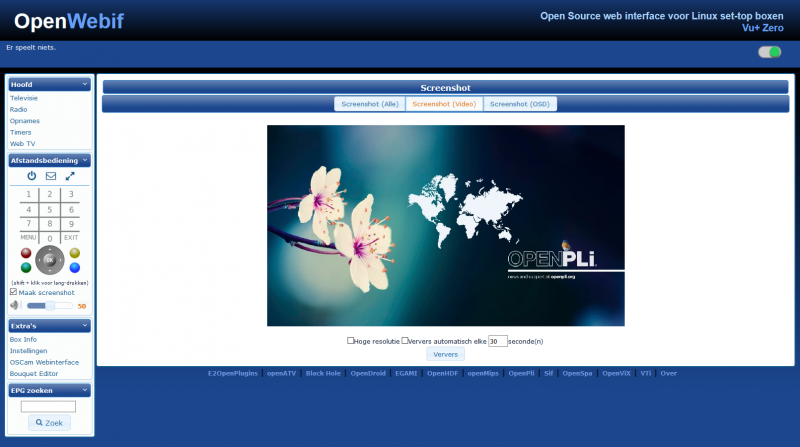Difference between revisions of "Webif"
| Line 5: | Line 5: | ||
| − | '''Access | + | '''Access OpenWebif from another subnet''' |
---- | ---- | ||
Revision as of 08:46, 1 September 2017
With the Webif (short for Web interface) you can control your Box using a Browser. The Web interface is included in OpenPLi. You can reach the WebIf by pointing your Browser to the IP of your Box (e.g. http://192.168.0.21). The Web interface is fully embedded into Enigma2. It is able to use ANY functionality and obtain ANY Information Enigma2 can deliver. Webif has it's own developing site. Webif has many features and there all self explanatory, have fun.
Access OpenWebif from another subnet
There are currently three levels possible:
1. Local access (= same subnet) is always allowed even if no login/pass is set (But if you enable auth, it will require auth).
2. VPN access (= any subnet from private address space) can be allowed to access w/o password (But if you enable auth, it will require auth).
3. External access non-optionally requires a login/pass to be set.
VPN access is disabled by default, just go to Menu-> Plugins --> OpenWebif and toggle the setting "Enable access from VPNs" (or whatever it gets translated to) to "yes".
If set to "yes" VPNs count as local network, if set to "no" VPNs are treated the same way as external networks.