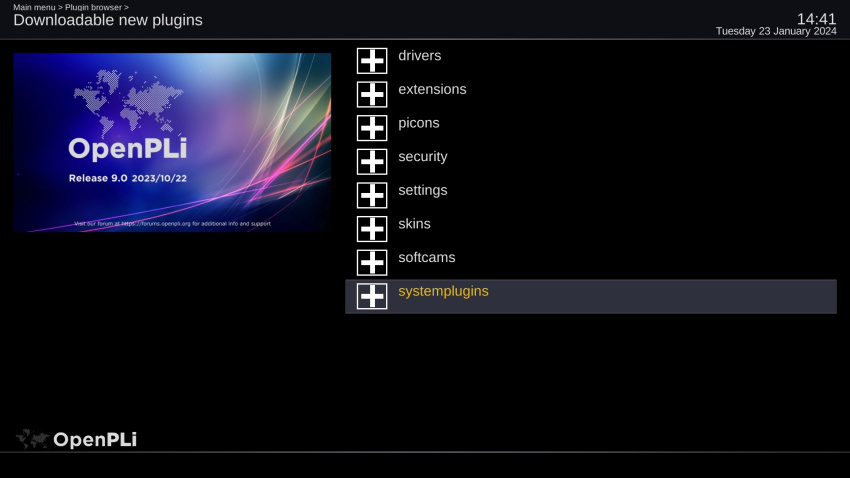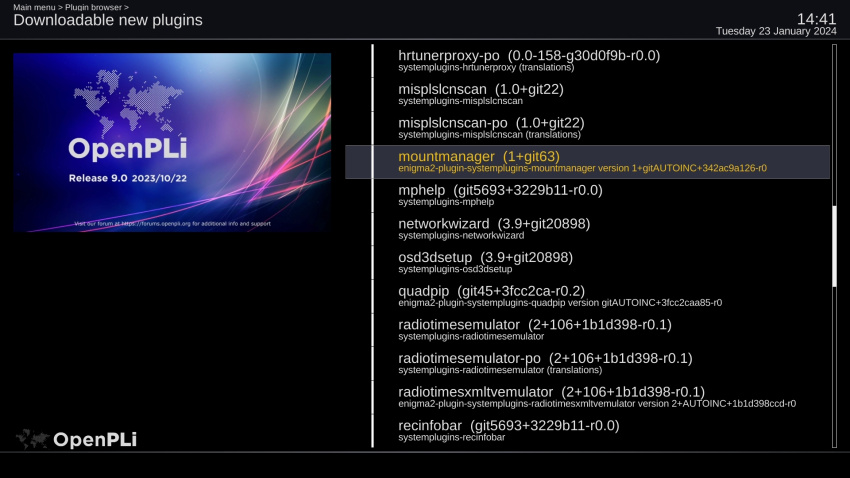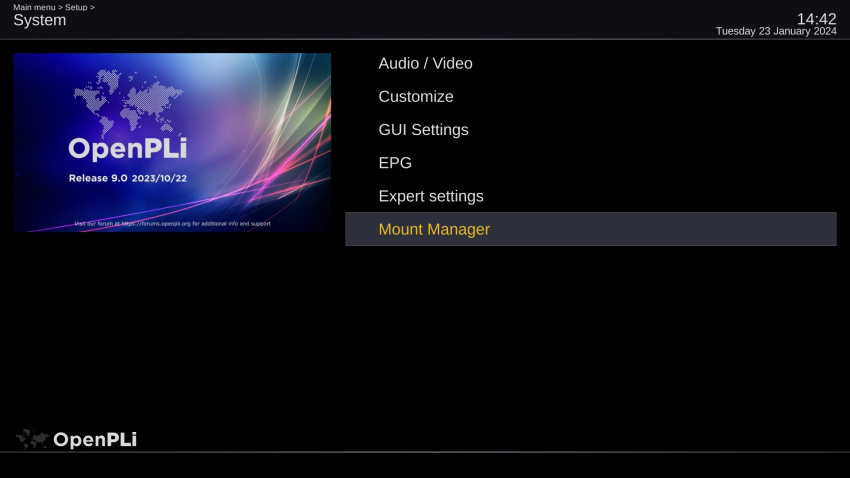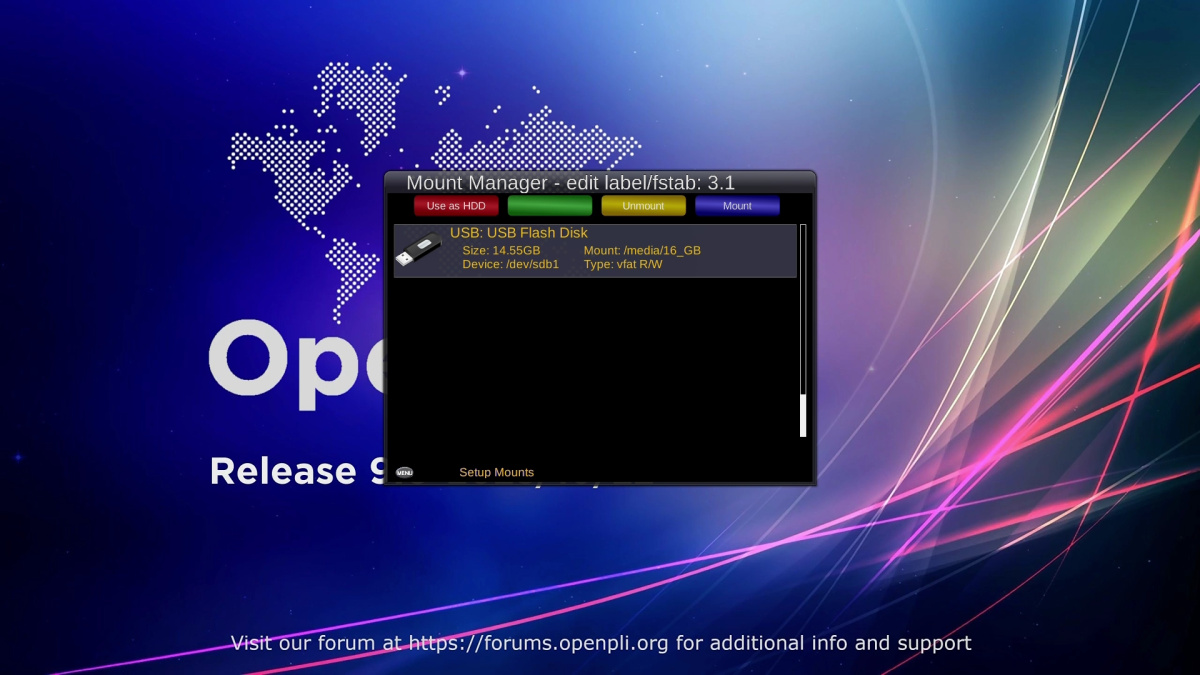Difference between revisions of "Plugin Wiki:Mount Manager"
From OpenPLi Wiki
(→After install) |
|||
| Line 10: | Line 10: | ||
=='''After install'''== | =='''After install'''== | ||
| − | After installing this plugin, there is no icon in the plugin manager, | + | After installing this plugin, there is no icon in the plugin manager, to start it up go to '''Main Menu -> Setup''' and there you will see it. |
[[File:Mount Manager-003.jpg|frameless|centre|850px]] | [[File:Mount Manager-003.jpg|frameless|centre|850px]] | ||
Revision as of 11:56, 24 January 2024
Intro
This plugin called not Mount Manager, not to be confused with the Mountmanager that is default in OpenPLi. With this plugin you can manage mounts through a graphical interface.
How to install
Follow the steps below.
After install
After installing this plugin, there is no icon in the plugin manager, to start it up go to Main Menu -> Setup and there you will see it.
What can the Mount Manager plugin do
You van change the Label for a device, TRIM (if it is possible) a SSD, edit fstab, install a few tools, Unmount/Mount.