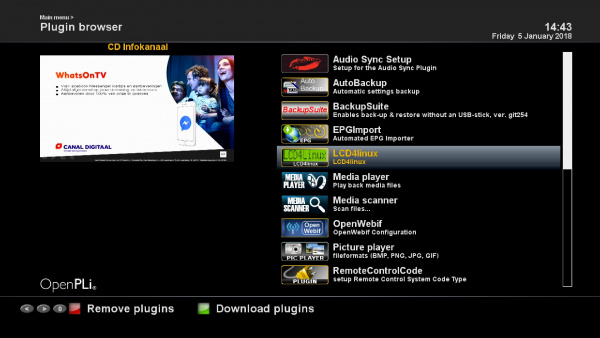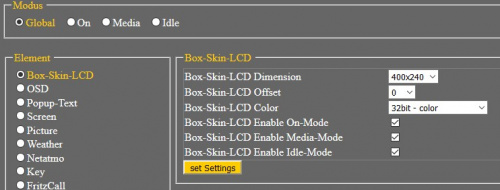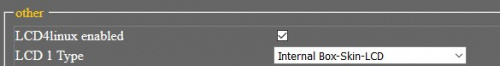Difference between revisions of "Plugin Wiki:LCD4linux"
From OpenPLi Wiki
| Line 19: | Line 19: | ||
[[File:Plugin Wiki-LCD4linux-003.jpg|frameless|left|500px]] [[File:Plugin Wiki-LCD4linux-004.jpg|frameless|centre|500px]] | [[File:Plugin Wiki-LCD4linux-003.jpg|frameless|left|500px]] [[File:Plugin Wiki-LCD4linux-004.jpg|frameless|centre|500px]] | ||
| + | |||
| + | |||
| + | |||
| + | |||
| + | |||
| + | |||
Revision as of 11:23, 1 April 2018
LCD4linux
LCD4linux is a plugin which can help you modify the setup of the LCD screen (if present) on your STB and it has many options, you can adjust. Below there is help for certain models. You can adjust the settings direct on the screen of your TV or through the Webif.
Setup Vu Uno 4k SE
By default the layout has a bit overscan and you can change this by adjusting the settings as indicated below.
Using Webif
Under Element
- change the bullet from other to Box-Skin-LCD and change the settings indicated as below, then click the set Settings button
- now change the bullet Box-Skin-LCD to other and set it as indicated below, then click set Settings
LCD4Linux support site
If you want to know more you could have a look at [| LCD4Linux supportsite ] it's the support site for LCD4Linux.