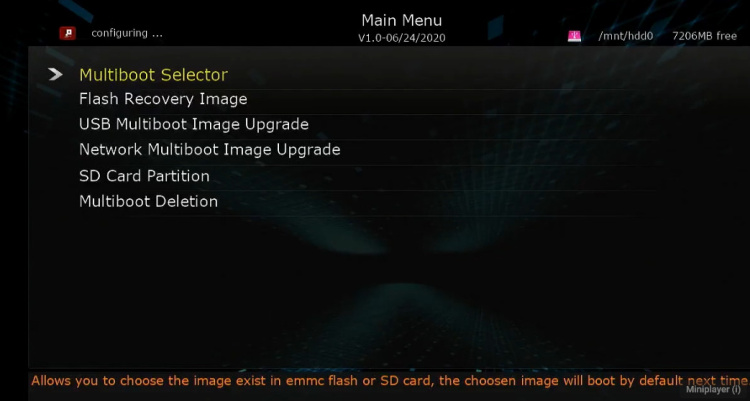Uclan
From OpenPLi Wiki
How to flash the receiver...
Format your USB stick with an MBR partition table and a FAT32 file system.
Download a image from: https://openpli.org/download/uclan.
Unpack the ZIP file and place the content on the USB stick.
FLASHING THE RECEIVER.
- Download latest Enigma2 Image of your choice.
- USB 2.0 or 3.0 minimum 2 GB USB stick formatted with FAT32.
- Unpack the image to the root of the USB stick, so in \
- Turn off the box.
- Plug the USB stick into the USB 3.0 port on the right side.
- Press and hold the standby button and power on the box until "UPdt" is displayed.
- Select "Flash Recovery Image" from TV screen menu.
- Box restarts when update is completed.
- If you wnt to flash from the internet, connect the receiver to your LAN