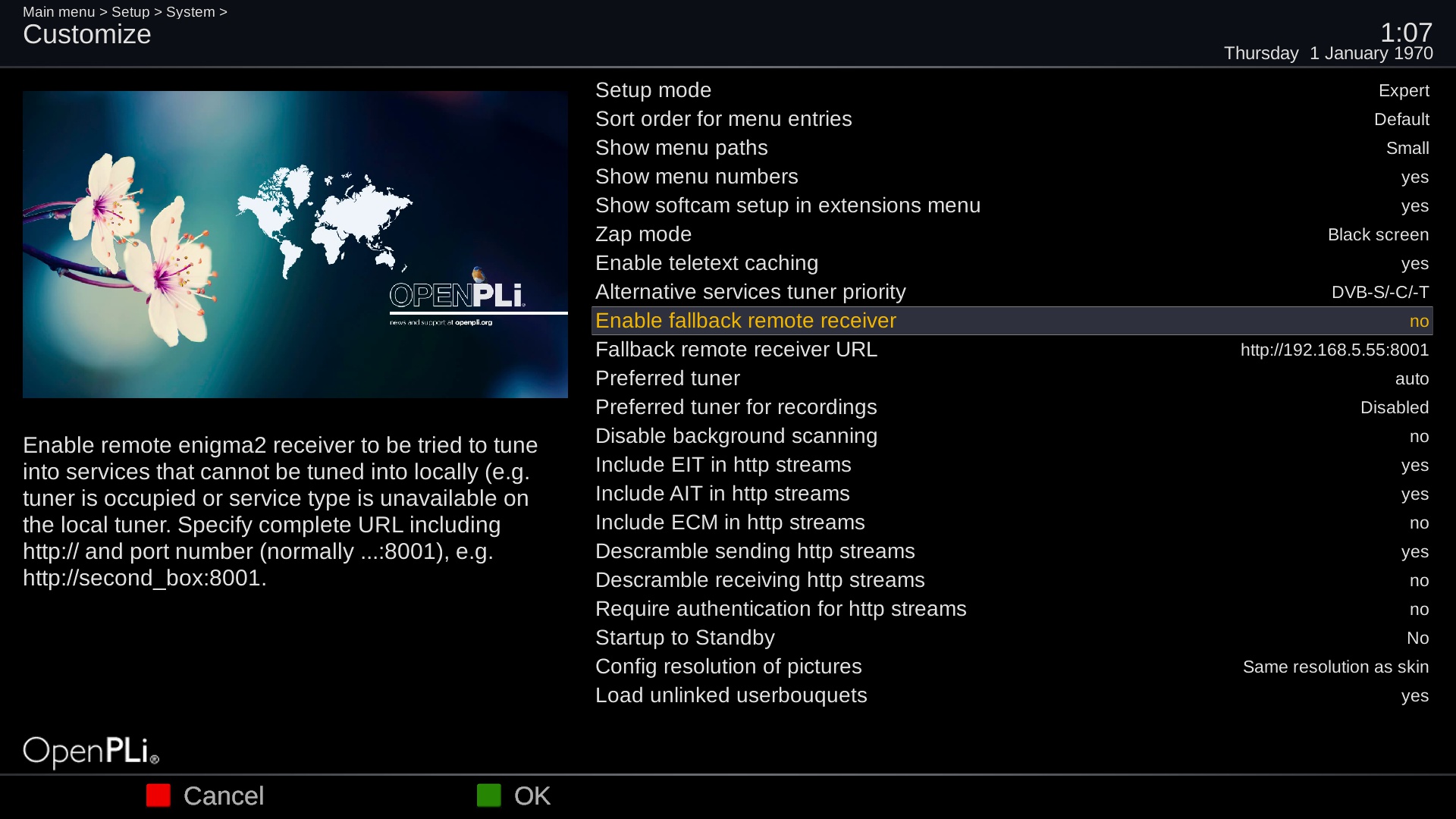Fallback remote receiver
Intro
"remote streaming
To start at the beginning, for those who are new to enigma2. Enigma2 can send a channel via http over the network to another device (this is often called streaming). That other device can be a computer / laptop / smartphone / tablet. Normally it will go through the web interface, or an app, but it can also be compiled directly by the right url.
The other way up is less known, can also. A device that can provide a http stream according to DVB standards (otherwise, too, but does not work so well for a long time, so I can not talk about that for a moment), can play enigma2.
Remote Fallback tuner and Remote Stream converter
If you combine these two possibilities, you'll get "remote" streaming on your enigma2 receiver. Many users are already familiar with the "remote stream converter" plugin, requesting and converting another recipient's bouquets to view them on your recipient.
Why would you like this? Well, you'll need more than 1 recipient!
- Make more recordings at once by using multi-receiver tuners combined
- Make satellite posts available to recipients who do not have LNB / cable for themselves
- Use a receiver at a location where no satellite / cable TV cables can be connected
This could all already be done with the remote stream converter plugin. The remote fallback tuner is an alternative to that, for the one will be more convenient for the other.
Where you use the remote stream converter to list once-only services (TV channels) from another receiver, the remote fallback tuner will work dynamically. Each time a "Tuner" is tuned to a channel (Live Watch, Recording, PiP), the remote fallback tuner will check if this station is available. There are a number of reasons why a channel can not be "tuned":
- All tuners in use
- The transmitter is in a satellite position that is not available on the tuner (s) that are still available
- Transmitter is different DVB type than available tuners (DVB-T / C / S, say digitenne, Ziggo / UPC or CDS / TVV)
- Receiver does not have any tuners connected.
Normally, a message is shown that the corresponding station can not be displayed. In the channel overview these channels are dark gray.
How to active the Remote Fallback Tuner
If you go to Menu > Setup > System > Customize > Enable fallback remote reciever and set it to yes on the next line Fallback remote reveiver URL you add the IP address of the box you like to fallback to, then it will
Editttttttinnggg page 1/3--