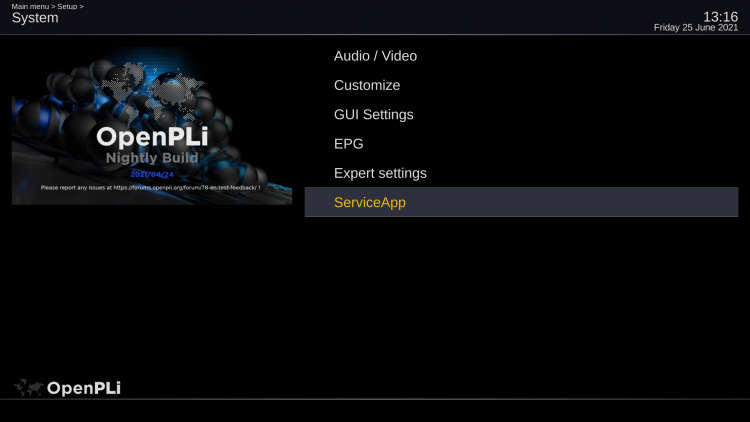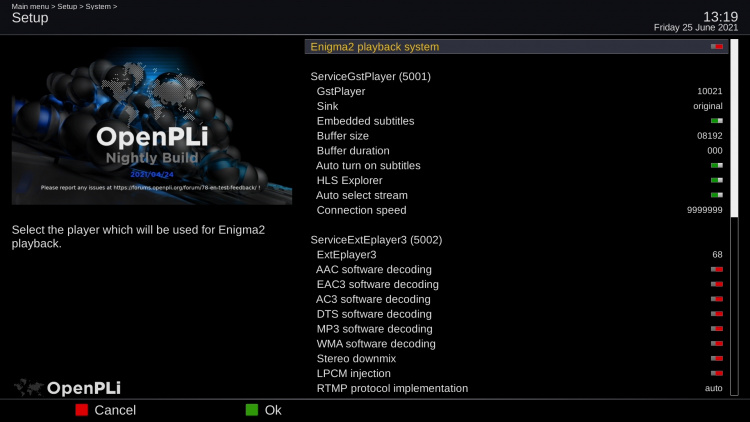Difference between revisions of "Plugin Wiki:ServiceApp"
From OpenPLi Wiki
(→ServiceApp) |
(→ServiceApp) |
||
| Line 2: | Line 2: | ||
When you want to try another mediaplayer then the default mediaplayer, [[GStreamer | <span style="color:SteelBlue">'''Gstreamer'''</span>]] (Broadcom SoC's) or Hiplayer (HiSilicon SoC's). You can install the ServiceApp plugin. Remember there are hardware limitations with an STB, it is not build to be a [[Main_Page#.E2.80.A2_Media_playing | <span style="color:SteelBlue">'''mediaplayer'''</span>]]. | When you want to try another mediaplayer then the default mediaplayer, [[GStreamer | <span style="color:SteelBlue">'''Gstreamer'''</span>]] (Broadcom SoC's) or Hiplayer (HiSilicon SoC's). You can install the ServiceApp plugin. Remember there are hardware limitations with an STB, it is not build to be a [[Main_Page#.E2.80.A2_Media_playing | <span style="color:SteelBlue">'''mediaplayer'''</span>]]. | ||
| − | You find the plugin under [[Plugin_Wiki:Information | <span style="color:SteelBlue">Plugins</span>]] under the section '''Systemplugins'''. After installation it is located under '''Main menu > Setup > System''' | + | You will find the plugin under [[Plugin_Wiki:Information | <span style="color:SteelBlue">Plugins</span>]] under the section '''Systemplugins'''. After installation it is located under '''Main menu > Setup > System''' |
[[File:Plugin Wiki-ServiceApp-011.jpg|750px]] | [[File:Plugin Wiki-ServiceApp-011.jpg|750px]] | ||
Revision as of 11:26, 25 June 2021
ServiceApp
When you want to try another mediaplayer then the default mediaplayer, Gstreamer (Broadcom SoC's) or Hiplayer (HiSilicon SoC's). You can install the ServiceApp plugin. Remember there are hardware limitations with an STB, it is not build to be a mediaplayer.
You will find the plugin under Plugins under the section Systemplugins. After installation it is located under Main menu > Setup > System