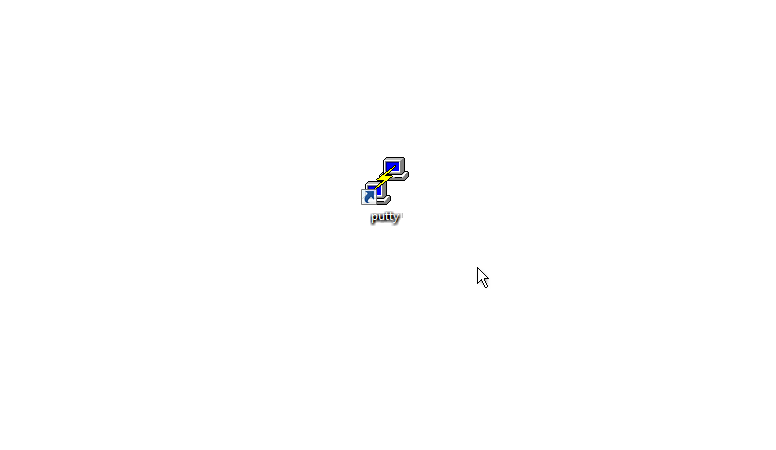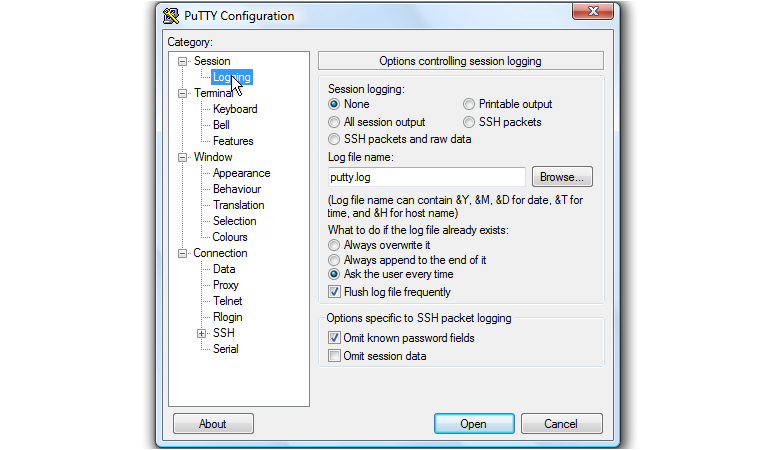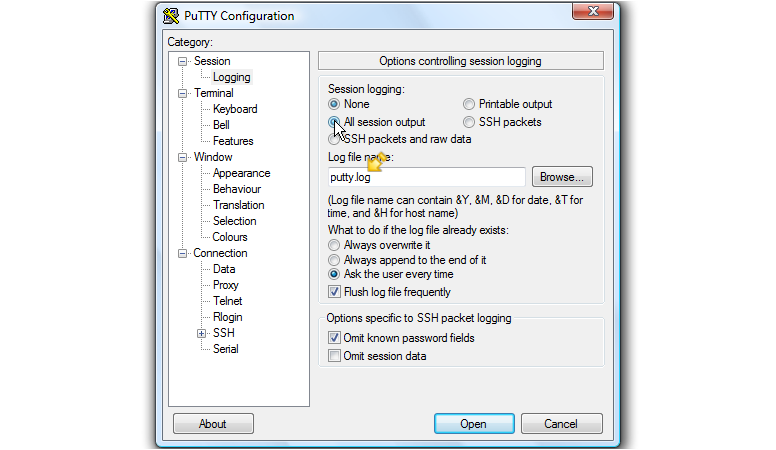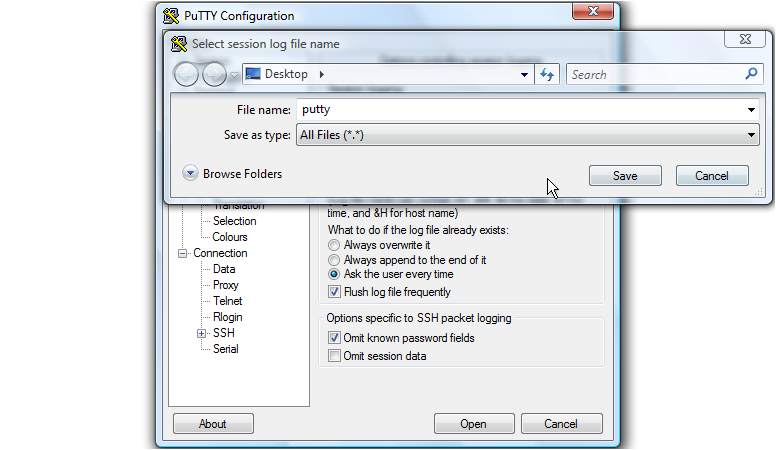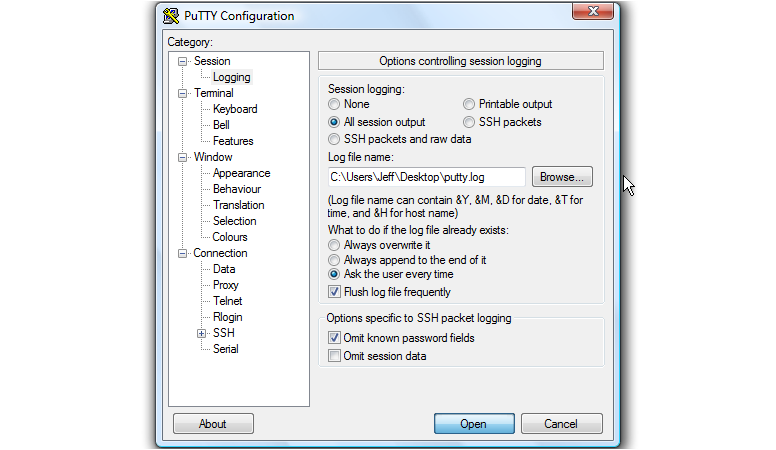Tips:Session Record Putty
From OpenPLi Wiki
Revision as of 08:44, 10 May 2017 by 40H3X (talk | contribs) (Created page with "frame|left| '''Start Putty and enter the IP address and in the port 23''' File:Tips-Session Record Putty-002.png|frame|left| '''Cl...")
When in Putty if you type exit en hit enter Putty will close.