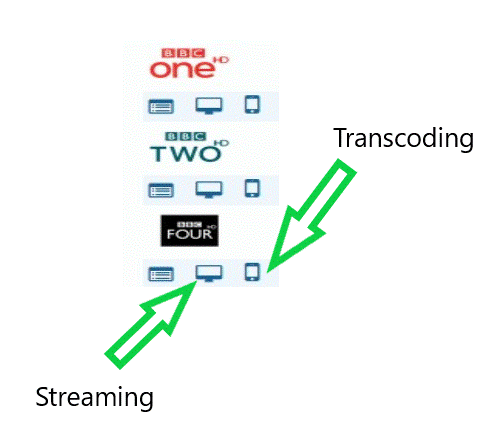Difference between revisions of "Transcoding"
Rick Hunter (talk | contribs) |
|||
| (16 intermediate revisions by 3 users not shown) | |||
| Line 1: | Line 1: | ||
'''Streaming''' | '''Streaming''' | ||
| − | + | ---- | |
Streaming means that a service (sender) 1: 1 from the STB is passed over http. For example, you can watch a channel from your PC or from another STB. The remote stream converter plugin creates bouquets that exactly do that and also the partner box plugin uses it. It can also be installed from your PC via the Web Interface as a program such as VLC or Mplayer. This streaming is available on all OpenPLi-supported STBs. | Streaming means that a service (sender) 1: 1 from the STB is passed over http. For example, you can watch a channel from your PC or from another STB. The remote stream converter plugin creates bouquets that exactly do that and also the partner box plugin uses it. It can also be installed from your PC via the Web Interface as a program such as VLC or Mplayer. This streaming is available on all OpenPLi-supported STBs. | ||
| Line 6: | Line 6: | ||
'''How does transcoding work.''' | '''How does transcoding work.''' | ||
| − | + | ---- | |
| − | Transcoding is a mechanism that is only available on the latest STBs, which uses special hardware, which is not available on the other recipients. This allows you to especially "HD" (but SD) channels, "backscale" to a lower resolution and lower quality, which significantly reduces the required bandwidth. Perfect for internet viewing, so streaming often requires too much bandwidth. | + | Transcoding is a mechanism that is only available on the "latest" STBs, which uses special hardware, which is not available on the other recipients. This allows you to especially "HD" (but SD) channels, "backscale" to a lower resolution and lower quality, which significantly reduces the required bandwidth. Perfect for internet viewing, so streaming often requires too much bandwidth. |
'''Receivers on which transcoding works''' | '''Receivers on which transcoding works''' | ||
| − | + | ---- | |
* Mut@nt | * Mut@nt | ||
* VU+ | * VU+ | ||
* Xtrend 10K | * Xtrend 10K | ||
| + | * E4HD 4K Ultra | ||
| + | * Zgemma H9S | ||
| + | * Xsarius Galaxy 4K | ||
| + | |||
| + | ...and today maybe many more, the fastest way to check if your receiver is capable of transcoding is via the web interface [[Webif| <span style="color:SteelBlue">Webif</span>]]. When transcoding is possible, then for each channel there is both a TV icon (streaming) and a Smartphone icon (transcoding). | ||
| + | |||
| + | [[File:Transcoding-001.gif|frameles|centre]] | ||
'''Applications for watching TV not on TV''' | '''Applications for watching TV not on TV''' | ||
| + | ---- | ||
{| | {| | ||
|- | |- | ||
| − | |* [https://itunes.apple.com/nl/app/blackbox-live-for-dreambox-and-vu-formerly-dreambox-live/id416450962?mt=8 Blackbox]|| IOS | + | |* [https://itunes.apple.com/nl/app/blackbox-live-for-dreambox-and-vu-formerly-dreambox-live/id416450962?mt=8 <span style="color:SteelBlue">Blackbox</span>]|| IOS |
| + | |- | ||
| + | |* [https://itunes.apple.com/nl/app/en2player/id956118762?mt=8 <span style="color:SteelBlue">En2player</span>]|| IOS | ||
| + | |||
| + | |- | ||
| + | | * [http://www.videolan.org <span style="color:SteelBlue">VLC</span>] || PC || Mac || Linux | ||
| + | |- | ||
| + | | * Dreamplayer || Android | ||
|- | |- | ||
| − | | * | + | | * DreamDroid || Android |
| + | |} | ||
Latest revision as of 14:30, 18 August 2019
Streaming
Streaming means that a service (sender) 1: 1 from the STB is passed over http. For example, you can watch a channel from your PC or from another STB. The remote stream converter plugin creates bouquets that exactly do that and also the partner box plugin uses it. It can also be installed from your PC via the Web Interface as a program such as VLC or Mplayer. This streaming is available on all OpenPLi-supported STBs.
How does transcoding work.
Transcoding is a mechanism that is only available on the "latest" STBs, which uses special hardware, which is not available on the other recipients. This allows you to especially "HD" (but SD) channels, "backscale" to a lower resolution and lower quality, which significantly reduces the required bandwidth. Perfect for internet viewing, so streaming often requires too much bandwidth.
Receivers on which transcoding works
- Mut@nt
- VU+
- Xtrend 10K
- E4HD 4K Ultra
- Zgemma H9S
- Xsarius Galaxy 4K
...and today maybe many more, the fastest way to check if your receiver is capable of transcoding is via the web interface Webif. When transcoding is possible, then for each channel there is both a TV icon (streaming) and a Smartphone icon (transcoding).
Applications for watching TV not on TV
| * Blackbox | IOS | ||
| * En2player | IOS | ||
| * VLC | PC | Mac | Linux |
| * Dreamplayer | Android | ||
| * DreamDroid | Android |