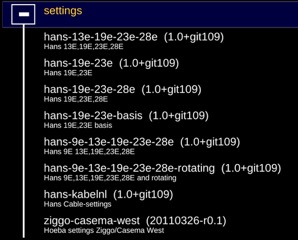Difference between revisions of "Channel Settings"
From OpenPLi Wiki
Rick Hunter (talk | contribs) |
|||
| (9 intermediate revisions by 3 users not shown) | |||
| Line 1: | Line 1: | ||
| − | * | + | {| |
| + | |- | ||
| + | | * [[Channel_Settings:Hanssat | <span style="color:SteelBlue">Hanssat</span>]] || (Primary dutch oriented) || IPTV Streams available | ||
| + | |- | ||
| + | |} | ||
| + | |||
| + | Via menu - applications - green button you arrive at the downloadsection. | ||
| + | Under settings you find several ready to use channel settings. | ||
| + | Depending on you satellite / cable configuration you will find here several settings. | ||
| + | |||
| + | Hans 13e-19-e-23e-28e for Astra 1-2-3 and Hotbird. | ||
| + | |||
| + | [[File:C9543543-5DFD-40DE-99E2-AB84AAD65665.jpeg]] | ||
| + | |||
| + | Besides the settings Hans-19e-23e-basis, all settings offer a large number of IPTV channels from all over the world. | ||
| + | Depending the hardware you use this might be very interesting for you. | ||
Latest revision as of 12:01, 15 March 2018
| * Hanssat | (Primary dutch oriented) | IPTV Streams available |
Via menu - applications - green button you arrive at the downloadsection. Under settings you find several ready to use channel settings. Depending on you satellite / cable configuration you will find here several settings.
Hans 13e-19-e-23e-28e for Astra 1-2-3 and Hotbird.
Besides the settings Hans-19e-23e-basis, all settings offer a large number of IPTV channels from all over the world. Depending the hardware you use this might be very interesting for you.