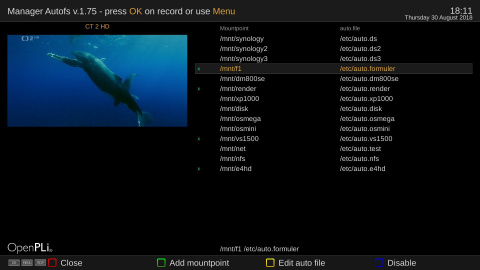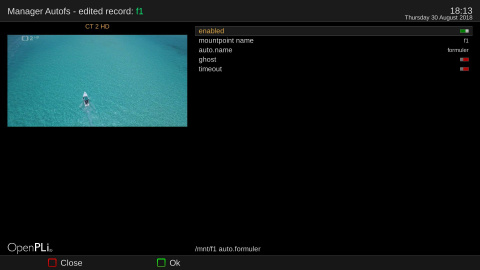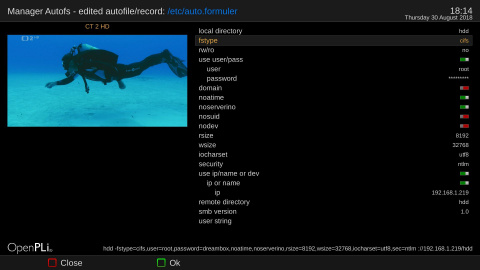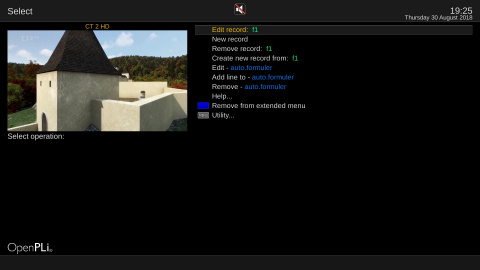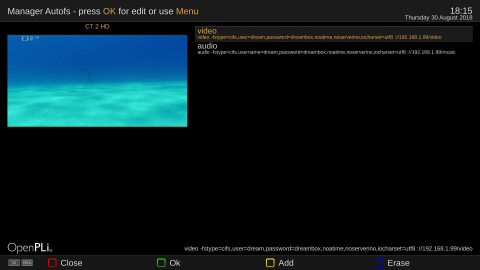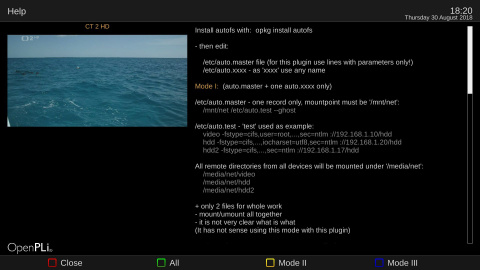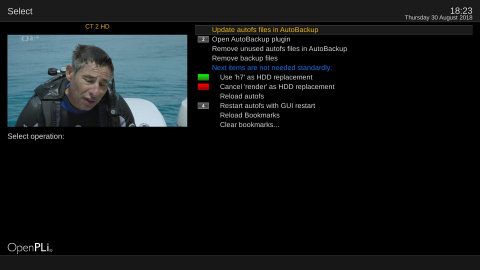Difference between revisions of "Plugin Wiki:ManagerAutofs"
| Line 25: | Line 25: | ||
[[File:ManagerAutofs-005.jpg|480px]] | [[File:ManagerAutofs-005.jpg|480px]] | ||
| + | |||
| + | Menu items: | ||
* ''Edit record:'' ... edit record parameter | * ''Edit record:'' ... edit record parameter | ||
* ''New record'' ... add new record and fill parameters | * ''New record'' ... add new record and fill parameters | ||
| Line 50: | Line 52: | ||
'''Utility''' | '''Utility''' | ||
---- | ---- | ||
| − | - next sometimes usefull options | + | - next (sometimes) usefull options |
[[File:ManagerAutofs-007.jpg|480px]] | [[File:ManagerAutofs-007.jpg|480px]] | ||
Revision as of 18:09, 30 August 2018
ManagerAutofs is Pli plugin for enabling, disabling or managing mountpoints using Autofs service
Autofs using one main file auto.master with mountpoint records. Each mountpoint record using own auto.file with unique extension (f.eg. auto.formuler) with mount parameters as one or more records (lines) with mountpoint parameters. For enable/disable selected mountpoint use 'Blue' button. Active mountpoints have in list green x.
Main screen
In main screen can be edited selected mountpoint/record in auto.master file with OK button:
With Yellow button in main screens can be edited auto.file:
Menu
More actions for both files type are under Menu button:
Menu items:
- Edit record: ... edit record parameter
- New record ... add new record and fill parameters
- Remove record: ... remove record
- Create new record from: ... clone record
- Edit - - edit parameters for mountpoint in auto.file
- Add line to – - add next mountpoint record (line) to auto.file
- Remove - - remove auto.file
- Help... - basic help for using autofs
- Add into extended menu or Remove from extended menu - add/remove plugin to/from extended 'Blue' menu
- Utility... - next options
note: one remote device can to have more mountpoints:
Help
- here You can read basic help for using autofs
Utility
- next (sometimes) usefull options
If is installed AutoBackup plugin:
- user can add all auto.files and auto.master for autobackup
- run Autobackup plugin
- plugin can remove unused files from AutoBackup
- because plugin create backup files during work, user can remove this backup files
If is not mounted internal device as /hdd, there can be visibled next two options:
- 'Green' ... use selected mountpoint as hdd replacement
- 'Red' ... cancel selected mountpoint as hdd replacement
Sometimes can autofs failed, then there are options:
- reload autofs (but in most cases is needed next 'stronger' option:
- restart autofs with GUI restart - is needed, when autofs failse, and must be used, when was changed parameters in mountpoint file (f.eg. smb version etc)
Options for bookmarks
- Reload Bookmarks - update bookmarks (done automaticaly on plugin exit)
- Clear bookmarks - easy bookmark manager for remove old bookmarks