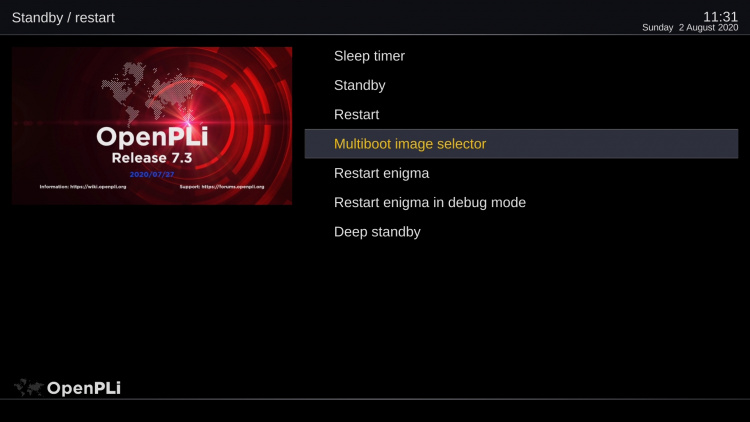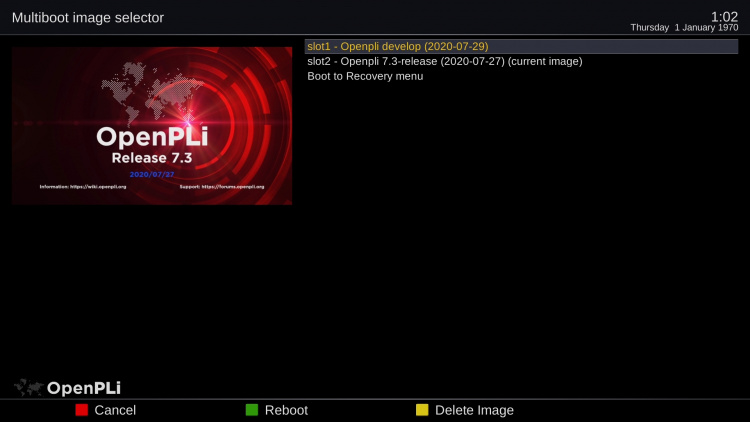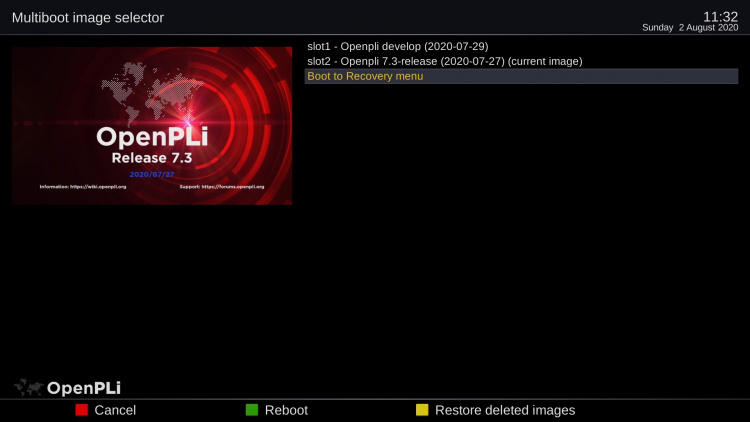Multiboot
Multiboot
Many Vendors offer multi boot, this feature makes it possible to install multiple images on a receiver, so like 3 or more versions of PLi. Basicly OpenPLi offers a USB/recovery version and a multi boot version. The first can be installed using an USB stick, it "restores" the mono boot situation, so 1 image on your receiver. The second creates a multi boot environment. This is preferably done using a flash from the menu. Flashing using a multi boot version there are two choices; with backup or without backup. So this means that a backup containing all the settings and plugins from the current image (this backup is created from the one you are using right now, so when you choose to flash from the menu) and it will be restored after the flash. In most cases and certainly when there is no HDD present a USB stick with enough space, has to be plugged into the receiver so create the backup. These backup files are relatively small, as they only contain config files. In many cases it is best to use a USB stick of about 1 Gb, albeit to store the downloaded image.
How to select an installed multi boot image
After you installed the multi boot version and you press long on the power control button on your remote control a menu appears and there is is "Multiboot image selector" option, once pressed it offers the images you have installed.
Now you can pick one and OpenPLi will boot into it.
There is also the possibility pressing the yellow button to remove an image.
Once you remove an image, the option to restore it will appear, in case you made a mistake. Even when you reboot you can restore the deleted image, once you install a new one it the "old slot" it will be gone!